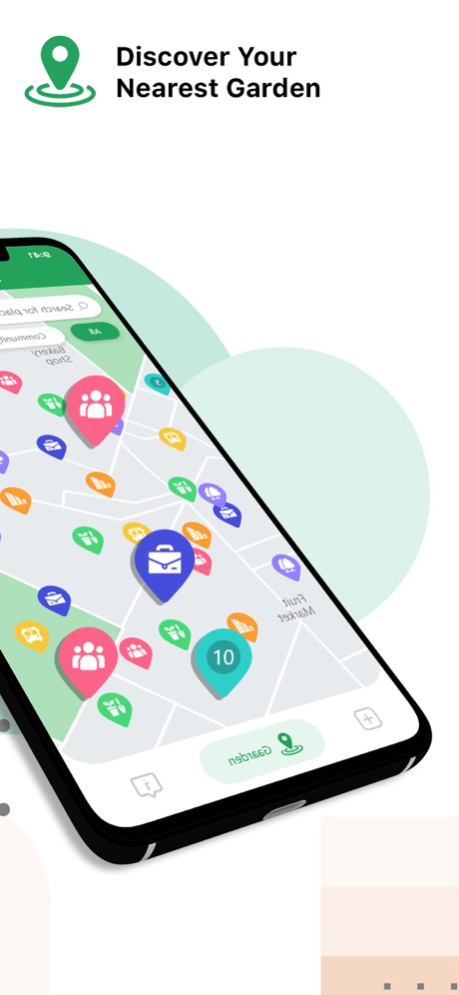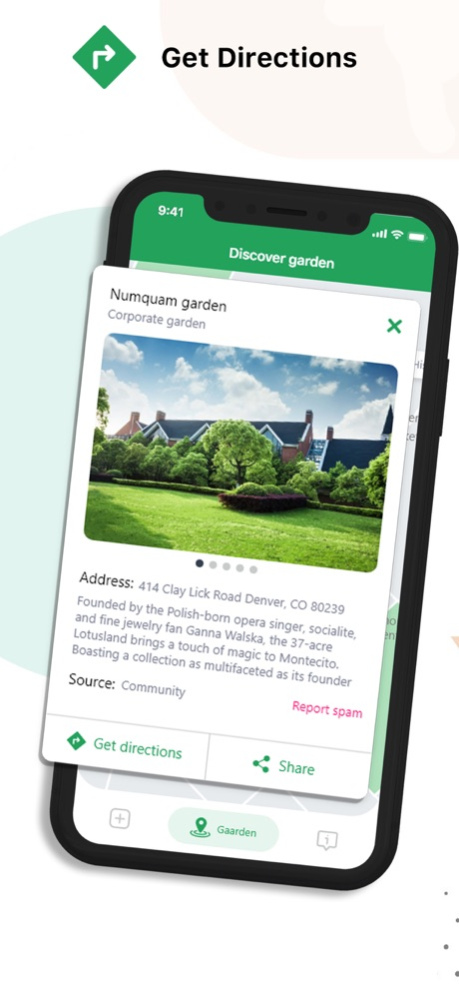OpenGaarden 1.7.1
Continue to app
Free Version
Publisher Description
Your city is your garden. Find your food and garden community with Open Gaarden. Open Gaarden (Danish for "farm") brings together the past, present, and potential future of your city into one visual platform. All around us, gardens, farms, orchards, native plants--plant life in all its incredible abundance--shape our homes, our communities, our city, and our world. Many of these green spaces are hidden in plain sight. OG helps you identify and experience these spaces, but also invites you to locate, tag, and create new green spaces you can share with your neighbours. Chef-to-farmer, school-to-garden, grower-to-grower--Open Gaarden unlocks these connections, helping us re imagine the future of your city
Open Gaarden features:
Find gardens near you
Identify new garden spaces
Connect with fellow urban farmers
Step into a garden “time machine”
Farmers find chefs
Chefs find farmers
Farmers showcase produce
Search Filters:
Filter your search by type of garden, crops, farm, orchard, community space, time period, and geographic location
Review, Discover, and Add Photos
Look up green spaces nearby
Tag write a review about that space
Identify what’s growing
Take photos
Add tips for accessing the green space
Want to “own” a data layer? Want more? Visit us at www.opengaarden.com
Jul 19, 2022
Version 1.7.1
Improvement and bug fix
About OpenGaarden
OpenGaarden is a free app for iOS published in the Recreation list of apps, part of Home & Hobby.
The company that develops OpenGaarden is Natale Zappia. The latest version released by its developer is 1.7.1.
To install OpenGaarden on your iOS device, just click the green Continue To App button above to start the installation process. The app is listed on our website since 2022-07-19 and was downloaded 0 times. We have already checked if the download link is safe, however for your own protection we recommend that you scan the downloaded app with your antivirus. Your antivirus may detect the OpenGaarden as malware if the download link is broken.
How to install OpenGaarden on your iOS device:
- Click on the Continue To App button on our website. This will redirect you to the App Store.
- Once the OpenGaarden is shown in the iTunes listing of your iOS device, you can start its download and installation. Tap on the GET button to the right of the app to start downloading it.
- If you are not logged-in the iOS appstore app, you'll be prompted for your your Apple ID and/or password.
- After OpenGaarden is downloaded, you'll see an INSTALL button to the right. Tap on it to start the actual installation of the iOS app.
- Once installation is finished you can tap on the OPEN button to start it. Its icon will also be added to your device home screen.